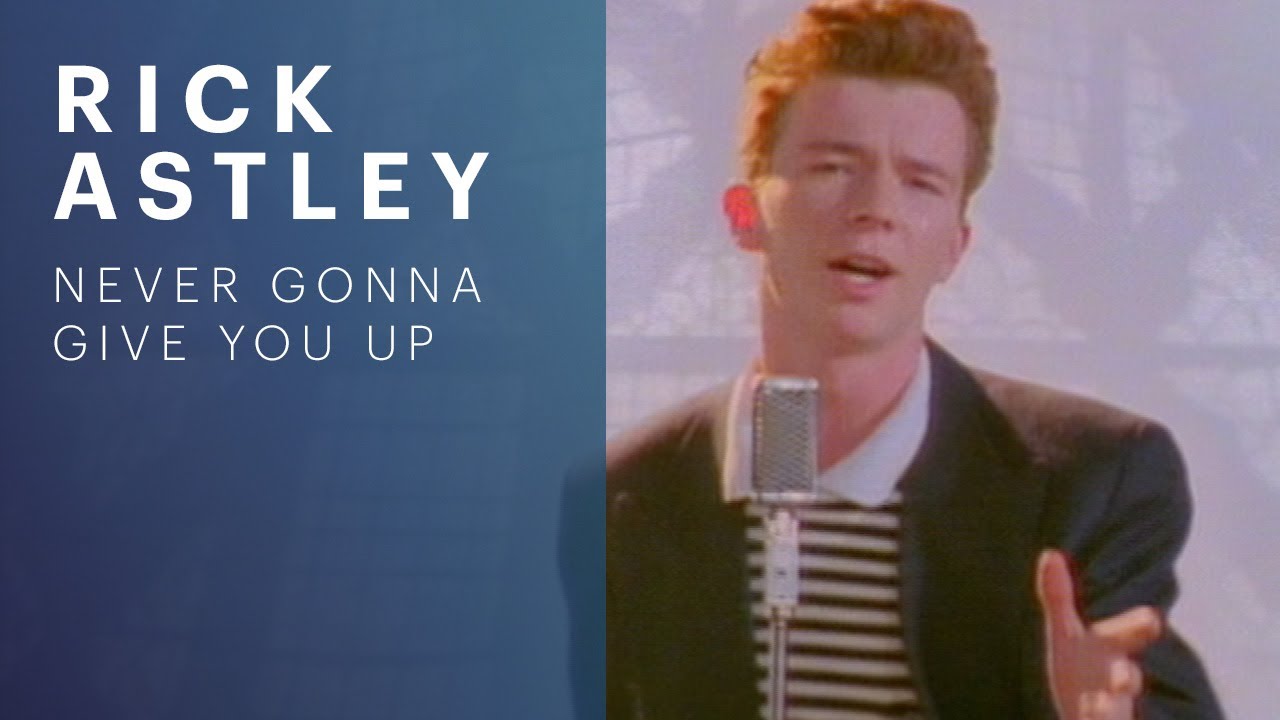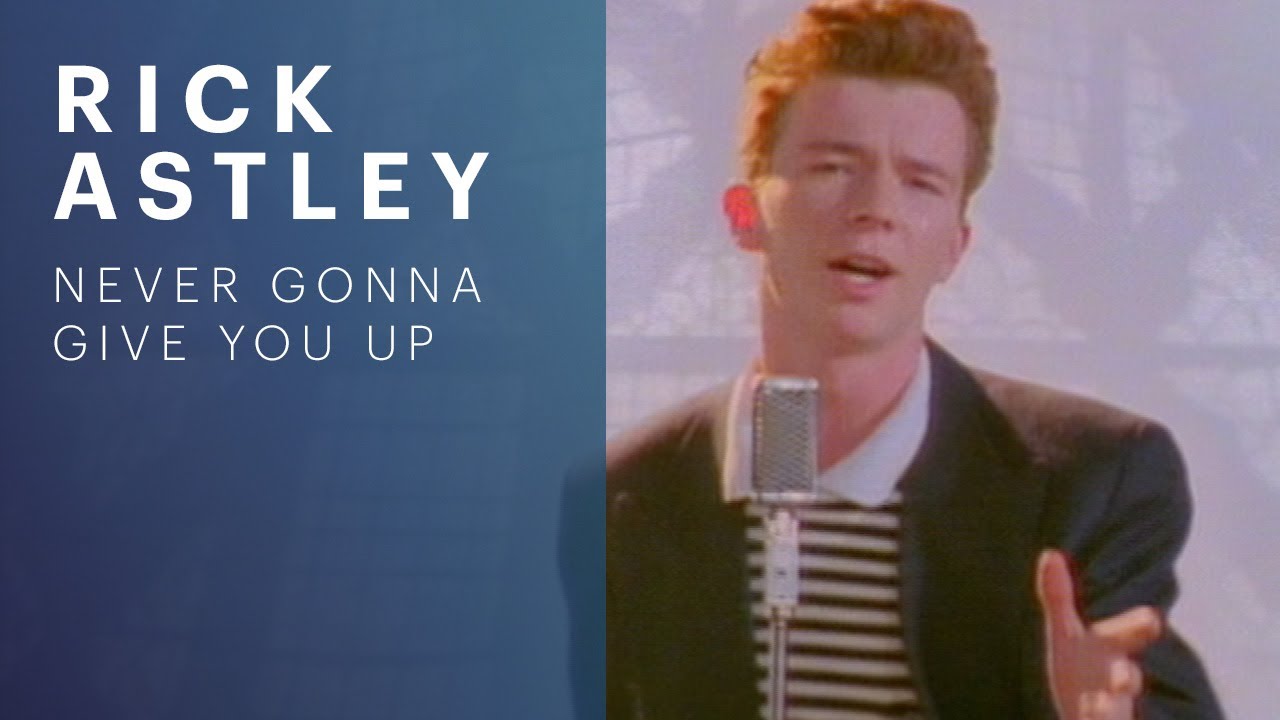The Complete Guide to Real Estate Video Tours in 2025
Video has become the dominant force in real estate marketing. According to the National Association of Realtors' 2024 Profile of Home Buyers and Sellers, 73% of homeowners are more likely to list with an agent who offers video marketing, and listings with video receive 403% more inquiries than those without. Properties marketed with professional video tours sell an average of 31 days faster and command 9% higher sale prices compared to photo-only listings.
Yet despite these compelling statistics, only 38% of real estate listings include video content in 2025. The gap between buyer expectations and agent delivery represents a massive competitive opportunity for forward-thinking professionals who embrace video marketing.
The landscape of real estate video has evolved dramatically. Gone are the days when a simple smartphone walkthrough sufficed. Today's buyers expect cinematic quality, immersive 3D experiences, live streaming capabilities, and AI-enhanced presentations that allow them to explore properties from anywhere in the world. The technology has become more accessible and affordable, but knowing which tools to use, how to shoot effectively, and how to distribute strategically separates amateur attempts from professional results that drive sales.
This comprehensive guide reveals everything you need to know about real estate video tours in 2025—from equipment selection and shooting techniques to post-production workflows and marketing distribution. Whether you're a real estate agent looking to differentiate your listings, a property marketer seeking competitive advantages, or a videographer building your real estate portfolio, you'll discover the proven strategies that industry leaders use to create compelling video tours that convert viewers into buyers.
Why Video Tours Dominate Real Estate Marketing in 2025
The shift from static photography to dynamic video isn't just a trend—it's a fundamental transformation in how properties are discovered, evaluated, and purchased. Understanding why video has become essential helps you leverage its power effectively.
The Psychology of Video Engagement
Human brains process visual information 60,000 times faster than text, and video combines visuals with motion, sound, and narrative to create an immersive experience that static photos cannot match.
Cognitive engagement advantages:
- Spatial understanding: Video provides continuous spatial context, helping viewers understand room flow, property layout, and spatial relationships between areas
- Emotional connection: Music, pacing, and storytelling create emotional responses that drive purchasing decisions
- Time efficiency: A 2-minute video communicates more information than 50 static photos, respecting busy buyers' time
- Memory retention: Viewers retain 95% of a message when watched in video format versus 10% when reading text
- Trust building: Video feels authentic and transparent, reducing buyer skepticism about misleading photography
Buyer Behavior and Expectations
Millennials and Gen Z now represent 62% of home buyers, and these digital-native demographics expect video as a standard component of property marketing:
2025 Buyer Preferences:
- 85% of buyers watch video tours before scheduling in-person showings
- 73% prefer properties with video over comparable listings without video
- 67% would travel farther for a property after watching a compelling video tour
- 54% have made offers on properties they discovered through video without seeing in person
- 43% prefer live virtual tours over traditional open houses
Buyer expectations have risen dramatically. Standard video tours must now compete with:
- Netflix-quality production values
- TikTok-style short-form content
- YouTube vlog authenticity
- Instagram Reels visual aesthetics
- Twitch-style live streaming interaction
ROI and Performance Metrics
The financial case for video marketing is overwhelming when you examine the data:
Direct Sales Impact:
| Metric |
Photo Only |
Photo + Video |
Improvement |
| Average Days on Market |
68 days |
37 days |
46% faster |
| Listing Page Views |
1,240 views |
3,890 views |
214% increase |
| Showing Requests |
8 requests |
23 requests |
188% increase |
| Average Sale Price (vs asking) |
97.2% |
101.8% |
+4.6% premium |
| Multiple Offer Likelihood |
22% |
54% |
145% increase |
Marketing Performance:
- Social media posts with video receive 48x more engagement than image posts
- Email campaigns featuring video have 96% higher click-through rates
- Website visitors spend 88% longer on pages with video content
- Video posts on Facebook reach 135% more organic audience than photos
- Instagram Reels about properties generate 22% more profile visits
Cost-Effectiveness Analysis:
Consider a $500,000 listing:
- Professional video investment: $400-800
- Faster sale (31 days earlier): Saves $2,000+ in carrying costs
- Higher sale price (9% premium): Additional $45,000 in value
- Agent time saved (fewer unqualified showings): 15-20 hours
- ROI: 5,000-11,000% return on video investment
Competitive Differentiation
In markets where only 38% of listings include video, offering professional video tours immediately sets you apart:
Agent Differentiation:
- 89% of agents report that video helps them win listings
- 76% of sellers choose agents who offer comprehensive video marketing
- 68% of agents say video is their most effective single marketing tool
- Video-focused agents close 34% more transactions annually
Listing Visibility:
- MLS platforms prioritize video listings in search results
- Zillow, Realtor.com, and Redfin feature video prominently
- Google search results increasingly show video-rich snippets
- Social media algorithms favor video content 6-8x over static posts
Types of Real Estate Video Tours
Not all video tours serve the same purpose. Understanding the different types helps you choose the right approach for each property and target audience.
1. Standard Walkthrough Videos
The foundational video format, showing a continuous path through the property from entrance to exit.
Characteristics:
- Duration: 2-4 minutes
- Style: Smooth, steady camera movement
- Narrative: Minimal or no voiceover
- Music: Ambient background track
- Purpose: Give buyers a realistic sense of property flow
When to use:
- Standard residential listings ($200K-$800K)
- Properties with good natural flow
- Buyers who prefer self-guided exploration
- Quick turnaround requirements (24-48 hours)
Production requirements:
- Gimbal-stabilized camera or smartphone
- Wide-angle lens (16-24mm equivalent)
- Basic lighting preparation
- Simple editing with music overlay
- Production time: 1-2 hours shoot, 1-2 hours edit
Best practices:
- Start with exterior establishing shot
- Enter through front door as buyers would
- Pause 3-5 seconds in each room
- Show key features (fireplaces, views, storage)
- End with outdoor spaces or neighborhood context
- Keep camera at eye level (5.5-6 feet)
- Avoid excessive panning or spinning
- Use smooth, deliberate movements
Pros:
- Fast production and turnaround
- Cost-effective ($200-400)
- Easy for buyers to understand
- Works for most property types
- Low barrier to entry
Cons:
- Less engaging than cinematic approaches
- Limited creative differentiation
- May feel generic or cookie-cutter
- Doesn't maximize emotional impact
2. Cinematic Property Videos
High-production-value videos with dramatic shots, transitions, and storytelling elements.
Characteristics:
- Duration: 1.5-3 minutes
- Style: Artistic composition, varied angles, dynamic movement
- Narrative: Lifestyle-focused storytelling
- Music: Carefully selected to match property character
- Purpose: Create emotional connection and desire
When to use:
- Luxury properties ($1M+)
- Unique or architecturally significant homes
- Competitive markets requiring differentiation
- Properties with strong lifestyle appeal
- Marketing campaigns focused on aspiration
Production requirements:
- Professional cinema camera or high-end mirrorless
- Multiple lenses (wide, standard, telephoto)
- Gimbal, slider, and potentially drone
- Professional lighting kit
- Advanced color grading and editing
- Production time: 3-6 hours shoot, 4-8 hours edit
Cinematic techniques:
- Slow-motion sequences (120fps)
- Jib or crane shots for dramatic reveals
- Rack focus to highlight specific features
- Time-lapse of neighborhood or sunset
- Close-up detail shots (texture, materials, finishes)
- Aerial establishing shots
- Creative transitions (whip pans, match cuts)
- Professional color grading (teal and orange, warm tones)
Narrative structure:
- Opening hook (0-10 seconds): Stunning establishing shot with property address overlay
- Exterior showcase (10-30 seconds): Architecture, landscaping, curb appeal
- Interior journey (30-90 seconds): Flow through main living spaces with feature highlights
- Lifestyle moments (90-120 seconds): Morning coffee on deck, pool relaxation, cozy fireplace
- Neighborhood context (120-150 seconds): Local amenities, parks, downtown
- Closing statement (150-180 seconds): Property information, contact details, call-to-action
Pros:
- Maximum emotional impact
- Premium positioning for luxury markets
- Highly shareable on social media
- Justifies higher listing prices
- Differentiates agent brand
Cons:
- Higher production costs ($800-2,500)
- Longer turnaround time (3-7 days)
- Requires skilled videographer
- May oversell modest properties
3. Drone Video Tours
Aerial perspective showcasing property, lot, neighborhood, and surrounding context.
Characteristics:
- Duration: 45-90 seconds (standalone) or integrated into full tour
- Style: Sweeping aerial movements, reveals, orbits
- Perspective: Bird's-eye view establishing context
- Purpose: Show lot size, location, neighborhood, views
When to use:
- Properties with significant land (1+ acres)
- Waterfront, mountain, or scenic locations
- Unique architecture visible from above
- Gated communities or estates
- Commercial properties
- Properties where location is key selling point
Legal requirements (2025):
Canada (Transport Canada):
- Basic Operations: Drone under 250g OR pilot with basic certificate
- Advanced Operations: Pilot with advanced certificate for urban areas
- Flight restrictions: No-fly zones around airports, military bases
- Privacy considerations: Avoid filming neighboring properties without consent
United States (FAA):
- Part 107 Remote Pilot Certificate required for commercial use
- Registration required for drones over 0.55 lbs
- Altitude limit: 400 feet AGL
- Visual line of sight required
- Restricted airspace requires LAANC authorization
Drone shooting techniques:
- Rise and reveal: Start low, rise to reveal property and context
- Orbit shot: Circular movement around property showing all sides
- Flyover: Smooth pass over property from front to back
- Pull away: Start close, pull back to show neighborhood context
- Follow path: Track driveway or approach to property
- Top-down: Directly overhead showing lot boundaries and layout
Best drones for real estate 2025:
| Drone Model |
Price |
Best For |
Key Features |
| DJI Mini 4 Pro |
$759 |
Beginners, portability |
Under 250g, 4K/60fps, obstacle avoidance |
| DJI Air 3 |
$1,099 |
Standard real estate |
Dual cameras, 48MP, 46min flight time |
| DJI Mavic 3 Pro |
$2,199 |
Professional/luxury |
Triple cameras, 5.1K, Hasselblad quality |
| Autel EVO Lite+ |
$1,249 |
Alternative to DJI |
6K video, adjustable aperture |
Pros:
- Unique perspective impossible to capture otherwise
- Shows property context and neighborhood
- Highly engaging and shareable
- Relatively affordable addition ($150-400)
Cons:
- Weather dependent (no wind, rain, or snow)
- Regulatory restrictions in urban areas
- Requires certified pilot
- Limited use for condos/apartments
- Safety and liability concerns
4. 3D Virtual Tours and 360° Video
Interactive, immersive experiences allowing buyers to control their viewing experience.
Characteristics:
- Format: Interactive 3D model or 360° panoramic video
- Duration: Self-guided (unlimited)
- Interaction: Buyer controls movement and exploration
- Technology: Matterport, iGuide, Zillow 3D Home, or 360° cameras
- Purpose: Remote property exploration with spatial accuracy
Technology platforms:
Matterport (Industry Standard)
- Equipment cost: $2,695-4,995 (Pro2/Pro3 camera)
- Subscription: $69-308/month (5-100 active spaces)
- Features: 3D dollhouse view, floor plans, measurements, VR mode
- Processing: Automatic, cloud-based (2-24 hours)
- Best for: High-end residential, commercial properties
iGuide
- Equipment cost: $3,500-5,000 (camera system)
- Per-property fee: $29-39
- Features: Accurate floor plans, property website, measurements
- Processing: Automated with manual refinement
- Best for: Canadian market, accurate measurements priority
Zillow 3D Home
- Equipment: Ricoh Theta Z1 ($999) or smartphone app (free)
- Cost: Free for Zillow Premier Agents
- Features: Basic 3D tour, automatic floor plan
- Quality: Consumer-grade, suitable for mid-market
360° Video (YouTube/Facebook)
- Equipment: Insta360 X3 ($449), GoPro Max ($499)
- Post-production: Standard video editing
- Distribution: YouTube, Facebook native 360° support
- Interaction: Viewer can look around while video plays
Production workflow:
- Pre-shoot preparation: Clear property, open blinds, turn on lights
- Scanning pattern: Capture one scan every 8-10 feet throughout property
- Scan placement: Position scanner at doorways, room centers, key features
- Exterior scans: Include yard, deck, garage, street view
- Upload and process: Cloud processing generates 3D model
- Enhancement: Add highlight tags, descriptions, custom branding
- Distribution: Embed on website, MLS, social media
When to use 3D tours:
- Remote buyers (international, out-of-state)
- Luxury properties justifying premium investment
- Vacation rentals requiring detailed visualization
- Properties with complex layouts
- Pre-construction sales
- COVID-era or health-conscious buyers avoiding in-person visits
Pros:
- Buyers can explore at their own pace
- Accurate spatial representation
- Reduces unqualified in-person showings
- Generates automatic floor plans
- Available 24/7 for viewing
- Highly engaging (average 5-10 minutes viewing time)
Cons:
- Higher equipment and subscription costs
- Not true "video" (static 3D model)
- Requires specialized camera equipment
- Processing time delays
- Large file sizes affect loading speed
- May reduce in-person showing urgency
5. Live Streaming Virtual Tours
Real-time guided property tours with interactive Q&A capabilities.
Characteristics:
- Format: Live video broadcast with host/agent
- Duration: 15-30 minutes including Q&A
- Interaction: Real-time chat, questions, requests
- Platform: Instagram Live, Facebook Live, YouTube Live, Zoom
- Purpose: Personal connection, immediate engagement, event marketing
When to use:
- Open house alternative or supplement
- High buyer interest properties
- Remote buyers unable to attend in person
- Agent personal brand building
- New listing launch events
- Auction properties
Live streaming platforms comparison:
| Platform |
Best For |
Max Duration |
Key Features |
| Instagram Live |
Millennial buyers |
4 hours |
High engagement, story integration |
| Facebook Live |
Broad audience |
8 hours |
Comments, reactions, easy sharing |
| YouTube Live |
Searchable content |
Unlimited |
Permanent archive, discovery |
| Zoom Webinar |
Serious buyers |
30 hours |
Screen share, breakout rooms, registration |
| TikTok Live |
Gen Z buyers |
Unlimited |
Highly interactive, younger demographic |
Live streaming equipment:
- Smartphone with stabilizer (DJI OM 6, $139)
- Wireless microphone (Rode Wireless GO II, $299)
- Ring light or LED panel for indoor lighting
- Tripod for stationary shots
- Strong WiFi or 5G connection
- Backup power bank
Best practices for live tours:
Pre-broadcast preparation:
- Promote event 3-7 days in advance
- Schedule during high-engagement times (evenings, weekends)
- Test equipment and internet connection
- Prepare talking points and route
- Have co-host monitor chat and questions
- Create compelling thumbnail and description
During broadcast:
- Start with exterior and overview
- Greet viewers by name as they join
- Ask viewers what they want to see
- Pause in rooms for questions
- Highlight features while addressing chat
- Repeat questions aloud for context
- Maintain energy and enthusiasm
- Acknowledge comments and engagement
Post-broadcast:
- Save and archive recording
- Edit highlights for Reels/Shorts
- Respond to comments and DMs
- Follow up with engaged viewers
- Use analytics to improve future streams
Pros:
- Highly engaging and personal
- Real-time buyer questions answered
- Creates urgency and FOMO
- Agent personality showcase
- Immediate lead capture
- Cost-effective (minimal equipment)
Cons:
- Requires confident on-camera presence
- Technical difficulties possible
- Unpredictable viewer attendance
- Internet connectivity dependent
- Less polished than edited video
- Difficult to reschedule if issues arise
6. Agent-Hosted Narrative Tours
Professional guided tours with agent providing expert commentary and context.
Characteristics:
- Format: Agent appears on camera, walking and talking
- Duration: 3-5 minutes
- Style: Personal, conversational, informative
- Production: Professional or semi-professional
- Purpose: Build agent brand, provide expert context, personal connection
Two approaches:
1. On-Camera Hosting (Agent Visible)
- Agent appears throughout video
- Direct-to-camera introductions and conclusions
- Walk-and-talk through property
- Personal insights and neighborhood knowledge
- Builds agent recognition and trust
2. Voiceover Narration (Agent Audio Only)
- Professional video with agent narration
- Agent provides context without appearing
- Highlights features and benefits
- Less intimidating for camera-shy agents
- Maintains professional polish
Script structure:
Introduction (0-20 seconds):
"Hi, I'm [Agent Name] with [Brokerage], and I'm thrilled to show you this stunning [property type] in [desirable neighborhood]. This [X bedroom, X bath] home offers [key unique feature], and I can't wait to show you why it's perfect for [target buyer type]."
Main tour (20-240 seconds):
- Highlight 3-5 standout features with context
- Mention recent updates, renovations, or improvements
- Provide neighborhood context (schools, parks, amenities)
- Note practical details (storage, functionality, efficiency)
- Share lifestyle benefits (entertaining, family living, work-from-home)
Conclusion (240-280 seconds):
"This property is listed at [price] and won't last long in today's market. I'd love to schedule a private showing for you. Contact me at [phone/email] or visit [website]. Thanks for watching, and I look forward to helping you find your dream home."
Agent preparation tips:
- Practice script but don't memorize (stay natural)
- Dress professionally but appropriately for property
- Use teleprompter app on smartphone if needed
- Shoot multiple takes of on-camera segments
- Speak clearly and with energy
- Smile and maintain positive body language
- Look at camera lens, not screen
- Reference specific details (shows you know the property)
Pros:
- Builds agent personal brand
- Establishes expertise and authority
- Creates personal connection with buyers
- Differentiates from other agents
- Provides context photos can't convey
- Humanizes the real estate process
Cons:
- Requires on-camera comfort
- More time-intensive to produce
- Agent schedule dependent
- Some buyers prefer unnarrated exploration
- Risk of over-talking or providing too much detail
Equipment and Technology Requirements
Professional results require professional tools, but the equipment landscape has become more accessible and affordable in 2025.
Cameras and Lenses
Entry-Level Setup ($1,000-2,000)
Best for: Agents shooting their own videos, photographers starting out
Camera Options:
iPhone 15 Pro / Samsung Galaxy S24 Ultra ($999-1,199)
- 4K/60fps video, ProRes codec (iPhone)
- Computational stabilization
- Multiple lens options
- Best for: Walkthrough videos, social media content
- Limitation: Low-light performance, professional features
DJI Osmo Pocket 3 ($519)
- Built-in 3-axis gimbal
- 4K/120fps, 1-inch sensor
- Compact and portable
- Best for: Quick walkthrough videos, ultra-portability
- Limitation: Small sensor limits low-light capability
Sony ZV-E10 ($698 body, $798 with kit lens)
- APS-C sensor, 4K video
- Product showcase mode
- Excellent autofocus
- Best for: Agent-hosted videos, vlogging style
- Limitation: No in-body stabilization
Mid-Range Setup ($2,000-5,000)
Best for: Professional videographers, serious real estate photographers
Camera Options:
Sony A7 IV ($2,498 body)
- Full-frame, 33MP, 4K/60fps
- Excellent autofocus and stabilization
- Professional features and customization
- Best for: All-around real estate video workhorse
Canon EOS R6 Mark II ($2,499 body)
- Full-frame, 24MP, 4K/60fps
- Exceptional low-light performance
- Reliable autofocus
- Best for: Interior videos, low-light situations
Panasonic Lumix S5 II ($1,998 body)
- Full-frame, 24MP, 6K video
- Phase-detect autofocus (finally!)
- Excellent video codecs
- Best for: Video-focused shooters, color science
Essential Lenses:
Wide-angle zoom: 16-35mm f/4 ($1,000-1,500)
- Most important lens for real estate
- Shows entire rooms in single frames
- Essential for interior video
Standard zoom: 24-70mm f/2.8 ($1,800-2,300)
- Versatile focal range
- Good for detail shots, exteriors
- Professional quality throughout range
Prime wide-angle: 20mm f/1.8 ($800-1,000)
- Superior low-light performance
- Excellent image quality
- Compact and lightweight
Professional Setup ($5,000-15,000+)
Best for: High-end real estate, luxury properties, video production companies
Camera Options:
Stabilization Equipment
Smooth, stable footage is non-negotiable for professional real estate video.
Gimbal Stabilizers:
| Model |
Price |
Payload |
Best For |
| DJI RS 3 Mini |
$369 |
2kg |
Mirrorless cameras, tight spaces |
| DJI RS 3 Pro |
$869 |
4.5kg |
Full-frame cameras, heavier setups |
| Zhiyun Crane 3S |
$649 |
6.5kg |
Cinema cameras, professional use |
| FeiyuTech AK2000S |
$299 |
2.8kg |
Budget option, good performance |
Gimbal shooting techniques:
- Walking forward: Smooth glide through spaces, most common movement
- Orbiting: Circular movement around featured objects
- Reveal: Start close, pull back to reveal entire room
- Inception mode: Barrel roll for dramatic transitions
- Low mode: Gimbal inverted for low-angle shots
Alternative Stabilization:
- Tripod with fluid head: ($150-800) For stationary, panning shots
- Slider: ($200-1,500) Smooth linear camera movement
- Monopod: ($50-200) Lightweight support, some stabilization
- Shoulder rig: ($200-800) Run-and-gun style, documentary feel
Lighting Equipment
Proper lighting transforms amateur video into professional productions.
Continuous LED Lights:
Portable LED Panels:
Light Modifiers:
- Softbox: ($40-150) Diffuses light, creates soft shadows
- Umbrella: ($20-60) Budget-friendly diffusion
- Diffusion panel: ($30-100) Portable, quick setup
- Grid: ($30-80) Directional control, prevent spill
Natural Light Enhancement:
- Reflectors ($20-60): Bounce natural light into dark areas
- Diffusion frames ($40-120): Soften harsh window light
- Blackout curtains: Control window light when needed
Lighting setup strategies:
Three-Point Lighting (Interior Spaces):
- Key light: Main light source at 45° angle from subject
- Fill light: Softer light opposite key, reduces shadows
- Back light: Rim light from behind, separates subject from background
Ambient Enhancement (Real Estate Preferred):
- Use existing lighting (ceiling, lamps, natural windows)
- Add subtle fill to eliminate harsh shadows
- Maintain natural, lived-in appearance
- Avoid obvious "video lighting" look
Audio Equipment
Poor audio destroys otherwise excellent video. Professional sound is essential for narrated tours.
Microphone Options:
Wireless Lavalier (Agent Narration):
Shotgun Microphone (On-Camera):
Voiceover Recording (Post-Production):
Blue Yeti ($99)
- USB connection, simple setup
- Good quality for price
- Best for: Office voiceover recording
Rode NT-USB+ ($169)
- Studio-quality USB microphone
- Professional sound
- Best for: Serious voiceover work
Audio recording best practices:
- Always record safety track (backup audio)
- Monitor audio with headphones during recording
- Record room tone (30 seconds of silence) for editing
- Use deadcat/windscreen outdoors
- Position lavalier 6-8 inches below chin
- Test and set levels before recording
Drones for Aerial Footage
Covered in detail in "Drone Video Tours" section. Key recommendations:
- Entry: DJI Mini 4 Pro ($759)
- Standard: DJI Air 3 ($1,099)
- Professional: DJI Mavic 3 Pro ($2,199)
Ensure proper certification:
- Canada: Basic or Advanced RPAS Certificate
- USA: FAA Part 107 Remote Pilot Certificate
Accessories and Support Equipment
Essential Accessories:
- Extra batteries (3-4 per camera/drone): $50-150 each
- High-capacity memory cards (256GB+): $40-120 each
- ND filters for cinematic motion blur: $100-300 set
- Camera bag or case: $100-400
- Lens cleaning kit: $20-40
- Gaffer tape, clips, and basic tools: $50
Nice-to-Have:
- External monitor/recorder: $300-1,500
- Focus pulling system: $200-800
- Wireless video transmission: $400-2,000
- Lighting stands and sandbags: $100-300
- Power distribution and extension cords: $50-100
Total Investment by Level:
| Experience Level |
Equipment Investment |
Expected Results |
| Beginner (Smartphone) |
$500-1,000 |
Acceptable walkthrough videos |
| Semi-Pro |
$3,000-6,000 |
Professional-quality tours |
| Professional |
$8,000-15,000 |
Cinematic, luxury-grade video |
| Premium/Studio |
$20,000-50,000+ |
Broadcast-quality productions |
Shooting Techniques and Best Practices
Equipment enables quality, but technique creates compelling video that engages buyers and drives sales.
Pre-Production Planning
Successful video tours begin long before pressing record.
Property Assessment (30-45 minutes):
Initial walkthrough:
- Identify best features and highlight areas
- Note problem areas requiring creative solutions
- Assess lighting conditions (time of day, window orientation)
- Plan shooting route for logical flow
- Identify potential safety hazards
Shot list creation:
- Exterior: Front, back, sides, street view, neighborhood
- Interior: Each room from 2-3 angles
- Details: Unique features, finishes, appliances
- Lifestyle: Spaces in use, emotional moments
- Drone: Establishing, orbit, pull-away
Timing and scheduling:
- Best time of day for natural light
- Avoid midday harsh light (10am-2pm)
- Golden hour for exteriors (hour after sunrise, before sunset)
- Twilight for dramatic exteriors (15-20 min after sunset)
- Allow 2-4 hours for comprehensive shoot
Property Preparation Checklist:
Exterior:
Interior:
Staging Elements:
- Fresh flowers or greenery in living areas
- Coffee table books, minimal decorative objects
- Table settings in dining room (optional)
- Soft throws and pillows on beds and sofas
- Kitchen: Bowl of fresh fruit, cookbook, coffee maker
- Bathroom: Rolled towels, candles (unlit), small plant
- Fireplace: Logs arranged (fire if possible and safe)
Camera Settings and Configuration
Recommended Video Settings:
Resolution and Frame Rate:
- Standard tours: 4K (3840x2160) at 24fps or 30fps
- 24fps: Cinematic, film-like quality
- 30fps: Standard, smooth motion
- Slow-motion sequences: 4K at 60fps or 120fps
- 60fps: Smooth, can slow to 50%
- 120fps: Dramatic slow-motion, 20% speed
- Social media vertical: 1080x1920 at 30fps
Shutter Speed:
- Follow 180° shutter rule: Shutter speed = 2× frame rate
- 24fps → 1/50s shutter
- 30fps → 1/60s shutter
- 60fps → 1/120s shutter
- Creates natural motion blur
- Use ND filters in bright conditions to maintain rule
Aperture:
- f/4 to f/8 for real estate (deep depth of field)
- Everything in focus from 3 feet to infinity
- f/2.8 only for low-light or specific creative blur
- Avoid f/16+ (diffraction reduces sharpness)
ISO:
- As low as possible (100-400 in good light)
- Up to 1600-3200 if necessary indoors
- Modern cameras handle noise well
- Prefer slight noise over motion blur from slow shutter
White Balance:
- 4000-5000K for mixed interior lighting
- Auto WB acceptable if consistent light sources
- Custom white balance for critical color accuracy
- Shoot flat/log profile for maximum post-production flexibility
Picture Profile:
- Standard profile for quick turnaround, minimal grading
- Flat/neutral profile (S-Log, C-Log, V-Log) for color grading
- Increases dynamic range, preserves highlight/shadow detail
- Requires color grading knowledge
Focus:
- Continuous autofocus (AF-C) for moving shots
- Face/eye detection for agent-hosted videos
- Manual focus for static tripod shots (most reliable)
- Focus peaking enabled to verify sharp focus
- Use focus lock when composition is set
Movement and Composition
Camera Movement Principles:
1. Slow and Steady:
- Move at 50-70% walking speed
- Slower movement reads as more cinematic
- Fast movement feels chaotic and disorienting
- Use gimbal at slowest comfortable speed
2. Motivated Movement:
- Move with purpose (entering room, revealing feature)
- Avoid aimless wandering or excessive panning
- Start and end movements on strong compositions
- Hold static for 3-5 seconds before/after movement
3. Follow Natural Pathways:
- Walk routes buyers would naturally take
- Enter through doors, follow hallways
- Move toward focal points (fireplace, view, island)
- Respect architectural flow
Composition Rules:
Rule of Thirds:
- Position key elements along gridlines
- Avoid centering everything (except symmetrical architecture)
- Place horizon line on upper or lower third
- Create visual interest and balance
Leading Lines:
- Use hallways, floors, counters to guide eye
- Converging lines create depth
- Diagonal lines more dynamic than horizontal
- Use architecture to frame shots
Symmetry and Balance:
- Center symmetrical architectural elements
- Balance visual weight across frame
- Match left and right sides for formal spaces
- Create harmony and order
Depth and Layers:
- Include foreground, midground, background elements
- Shoot through doorways to add depth
- Layer spaces to show property size and flow
- Creates three-dimensional feeling
Headroom and Framing:
- Maintain level horizon (use gimbal/tripod level)
- Show ceiling and floor context
- Avoid excessive dead space above subjects
- Keep verticals parallel (avoid converging lines)
Lighting Techniques
Natural Light Optimization:
Golden Hour Exteriors (Best Light):
- Shoot 30-60 minutes after sunrise
- Shoot 30-60 minutes before sunset
- Warm, soft, directional light
- Long shadows create dimension
- Blue sky provides beautiful backdrop
Overcast Days (Soft, Even Light):
- No harsh shadows (advantage)
- Flat, less dramatic (disadvantage)
- Good for interiors with windows
- May need sky replacement in post
Midday Sun (Avoid if Possible):
- Harsh overhead light
- Strong shadows under eaves
- Washed-out appearance
- Only use if no alternative
Interior Natural Light:
- Shoot during optimal natural light hours (10am-3pm)
- Open all curtains and blinds
- Position camera away from windows when possible
- Expose for interior, allow windows to bloom slightly
- Use HDR techniques if window views important
Artificial Lighting Strategies:
Ambient Light Enhancement:
- Turn on all practical lights (lamps, pendants, under-cabinet)
- Use same color temperature bulbs throughout (2700-3000K warm white)
- Add supplemental LED panels to lift shadow areas
- Place lights out of frame (behind camera, in adjacent rooms)
- Subtle enhancement, not obvious "video lighting"
Three-Point Lighting (Agent-Hosted Videos):
- Key light: 45° to side, slightly elevated
- Fill light: Opposite side, 50% key light intensity
- Back light: Behind subject, creates separation from background
- Creates professional, polished look
Avoid Common Lighting Mistakes:
- Mixing color temperatures (warm and cool lights together)
- Visible light stands or equipment in mirrors/reflections
- Harsh shadows on faces or walls
- Overlighting (looks artificial and sterile)
- Backlit subjects (face in shadow, window blown out)
Exterior Shooting Strategies
Establishing Shots:
- Wide shot showing full property from street
- Shoot from multiple angles (front corners, across street)
- Include landscaping and context
- Show property in neighborhood setting
- 5-8 seconds hold time per shot
Curb Appeal:
- Front door as hero shot
- Path from street to entrance
- Landscaping and outdoor features
- Garage and driveway
- Architectural details and materials
Backyard and Outdoor Spaces:
- Deck or patio from multiple angles
- Pool and water features
- Outdoor kitchen or entertaining areas
- Garden and landscaping
- Views and vistas
Drone Aerial Shots:
- Straight overhead (lot boundaries and layout)
- Orbit shot (360° around property)
- Rising reveal (start low, rise to show context)
- Pull away (start close, back to show neighborhood)
- Follow driveway or approach path
Interior Shooting Strategies
Room Entry and Exit:
- Enter through doorway as buyers would
- Pause in doorway (2-3 seconds) before entering
- Slow, smooth entry into room
- Pan to show full space
- Exit naturally or cut to next room
Wide Shots (Establish Space):
- Show entire room from optimal corner
- Include ceiling and floor for context
- Demonstrate room size and layout
- 5-8 seconds hold time
- Multiple angles if room has multiple uses
Medium Shots (Features and Details):
- Kitchen island, range, or unique features
- Fireplace and mantel
- Built-in shelving or cabinetry
- Window views
- 3-5 seconds per shot
Close-Up Details:
- High-end finishes (marble, hardwood, tile)
- Unique fixtures (lighting, hardware, faucets)
- Architectural details (crown molding, coffered ceilings)
- Appliances and technology
- 2-3 seconds per shot
Room-Specific Techniques:
Kitchen:
- Enter from main living area (show flow)
- Island or peninsula as focal point
- Move around island to show all sides
- Highlight appliances, backsplash, storage
- Show pantry if spacious
- Emphasize workflow and layout
Living Room:
- Enter from main entrance or hallway
- Focus on fireplace or main seating area
- Show relationship to dining or kitchen
- Highlight views if applicable
- Demonstrate room size and versatility
Master Bedroom:
- Enter with slow reveal
- Show bed as centerpiece
- Highlight sitting areas or features
- Emphasize closet space
- Natural light and peaceful atmosphere
Bathrooms:
- Enter slowly, pause at door
- Vanity and mirrors prominently featured
- Show shower/tub from flattering angle
- Highlight tile, fixtures, finishes
- Keep toilet lid closed, minimal presence
Basements/Bonus Rooms:
- Emphasize additional living space
- Show natural light if available
- Highlight finished quality
- Demonstrate versatility (gym, office, theater, guest)
Audio Capture
Ambient Sound:
- Capture clean room tone without echo
- Record 30 seconds of silence per room
- Useful for audio editing and transitions
- Minimal HVAC or appliance noise
Voiceover Recording (If Agent Narrated):
- Record in quiet, treated space
- Use quality microphone (Rode NT-USB+ or better)
- Write and practice script beforehand
- Record multiple takes for natural delivery
- Leave pauses for editing flexibility
- Maintain consistent energy and tone
- Edit out breaths, filler words (um, ah, like)
Music Selection:
- Licensed music only (Artlist, Epidemic Sound, AudioJungle)
- Match music to property character:
- Luxury: Sophisticated, classical, ambient
- Family home: Uplifting, warm, acoustic
- Modern condo: Electronic, upbeat, contemporary
- Rustic/rural: Folk, country, organic instruments
- Avoid lyrics (distracting from property)
- Consistent tempo and mood throughout
- Fade in/out smoothly
Post-Production and Editing
Great footage is only raw material. Skillful editing transforms good video into compelling marketing that sells properties.
Editing Software Options
Beginner-Friendly:
iMovie (macOS/iOS) - Free
- Pros: Free, easy to learn, templates included
- Cons: Limited features, Mac-only, basic color grading
- Best for: Agents editing their own simple walkthroughs
DaVinci Resolve (Free/Studio $295)
- Pros: Professional features, excellent color grading, free version powerful
- Cons: Steeper learning curve, requires decent computer
- Best for: Serious videographers wanting professional results
Intermediate:
Adobe Premiere Pro ($20.99/month)
- Pros: Industry standard, extensive tutorials, integrates with Adobe ecosystem
- Cons: Subscription cost, can be overwhelming for beginners
- Best for: Professional real estate videographers
Final Cut Pro (macOS) - $299 one-time
- Pros: Optimized for Mac, magnetic timeline, fast performance
- Cons: Mac-only, different workflow from Premiere
- Best for: Mac users wanting professional power with easier learning curve
Advanced:
Adobe After Effects ($20.99/month)
- Pros: Advanced motion graphics, visual effects, compositing
- Cons: Not primarily an editing tool, complex
- Best for: Creating property animations, advanced graphics
Editing Workflow
Step 1: Organization and Import (30-60 minutes)
Create project structure:
- Main project folder
- Subfolders: Raw Footage, Audio, Music, Graphics, Exports
- Consistent naming convention
Import and organize media:
- Import all video clips
- Import audio files (voiceover, music)
- Import graphics (logo, property info, contact details)
- Create bins/folders by location (exterior, living room, kitchen, etc.)
Initial review:
- Watch all footage
- Flag best takes with star ratings or markers
- Delete obviously unusable clips
- Note any issues requiring correction
Step 2: Assembly Edit (1-2 hours)
Create rough cut:
- Drag selected clips to timeline in logical order
- Follow property flow: exterior → entry → main floor → upper level → basement → backyard
- Trim clips to essential content (remove stabilization at beginning/end)
- Don't worry about perfection yet
Establish pacing:
- 3-5 seconds per static shot
- 5-10 seconds per moving shot
- Vary shot lengths for rhythm
- Total video length: 2-4 minutes ideal
Music placement:
- Add background music track
- Find edit points that match music beats
- Lower music volume for voiceover sections (-18 to -24 dB)
- Music alone: -12 to -15 dB
Step 3: Fine-Tuning Edit (2-4 hours)
Shot sequencing:
- Ensure logical flow between shots
- Vary wide, medium, and close-up shots
- Create visual rhythm (wide-medium-detail-wide pattern)
- Remove redundant or unnecessary shots
Transitions:
- Standard cut: 95% of transitions (invisible, professional)
- Crossfade: 5% for gentle transitions between spaces
- Avoid: Swipes, spins, star wipes (unprofessional)
- Match cuts: Creative transitions showing similar compositions
Timing refinement:
- Cut to music beats where appropriate
- Allow shots to breathe (don't rush)
- Remove any shaky or unstable footage
- Ensure smooth flow throughout
Step 4: Color Correction and Grading (1-3 hours)
Color Correction (Technical):
Exposure adjustment:
- Proper exposure levels (not too dark or bright)
- Consistent exposure between shots
- Recover highlights or lift shadows as needed
White balance:
- Correct color temperature
- Neutral whites and grays
- Consistent color between shots
- Remove color casts (blue, orange, green)
Contrast and saturation:
- Adequate contrast for dimension
- Natural saturation levels
- Avoid oversaturation (cartoonish)
- Avoid flat, washed-out appearance
Color Grading (Creative):
Establish look:
- Warm, inviting tones for residential
- Clean, bright for modern properties
- Rich, luxurious for high-end estates
- Consistent style throughout video
Popular color grades:
- Warm and bright: Lift shadows, warm highlights, slight orange/teal
- Clean and neutral: Balanced, true-to-life colors
- Cinematic: Teal shadows, orange highlights, crushed blacks
- Light and airy: Lifted blacks, soft contrast, desaturated
Apply grading:
- Create adjustment layer or use LUTs
- Fine-tune per shot if needed
- Match interior and exterior color palettes
- Ensure skin tones natural (if agent appears)
Step 5: Graphics and Text (30-60 minutes)
Essential Graphics:
Opening title:
- Property address
- Key details (beds/baths/sqft)
- Price (optional)
- 3-5 seconds display
Location tags:
- Room names (optional: "Gourmet Kitchen," "Master Suite")
- Lower thirds, 2-3 seconds per room
- Subtle, professional fonts
Feature callouts:
- Highlight special features ("Heated Pool," "Smart Home," "Solar Panels")
- Brief text overlay or animated graphics
- Don't overuse (3-5 callouts maximum)
Closing slate:
- Agent name and contact info
- Brokerage logo
- Website and phone number
- Social media handles
- 5-8 seconds display
Design Guidelines:
- Consistent fonts throughout (2 fonts maximum)
- Readable size (test on mobile devices)
- High contrast (white text on dark overlay)
- Professional, clean design
- Brand colors if applicable
- Animations subtle (fade in/out, simple slides)
Step 6: Audio Mixing (30-60 minutes)
Level balancing:
- Dialogue/voiceover: -6 to -12 dB (loudest element)
- Music background: -18 to -24 dB (supporting role)
- Ambient sound: -24 to -30 dB (subtle atmosphere)
Audio cleanup:
- Remove background noise (HVAC, traffic, wind)
- Reduce echo or reverb
- Cut breaths and mouth noises
- Use audio noise reduction plugins
Transitions and fades:
- Fade music in at beginning
- Fade music out at end
- Crossfade between music tracks
- Duck music when voiceover speaks (3-5 dB reduction)
Final audio polish:
- Apply subtle compression for consistency
- Check overall loudness (-14 LUFS for online video)
- Export reference audio file for quality check
- Listen on multiple devices (headphones, laptop, phone)
Step 7: Final Review and Export (30 minutes)
Quality control checklist:
Get client approval:
- Export low-resolution preview (720p)
- Upload to private Vimeo or Google Drive link
- Request feedback and revisions
- Make changes as needed
- Obtain final sign-off
Export settings:
YouTube/Facebook/Website:
- Format: H.264 / MP4
- Resolution: 4K (3840x2160) or 1080p (1920x1080)
- Frame rate: Match source (24fps, 30fps)
- Bitrate: 40-50 Mbps (4K), 15-20 Mbps (1080p)
- Audio: AAC, 320 kbps, stereo
Instagram Feed:
- Format: H.264 / MP4
- Resolution: 1080x1080 (square) or 1080x1350 (4:5)
- Frame rate: 30fps
- Duration: Up to 60 seconds
- Bitrate: 5 Mbps
Instagram Reels/TikTok:
- Format: H.264 / MP4
- Resolution: 1080x1920 (vertical 9:16)
- Frame rate: 30fps
- Duration: 15-90 seconds
- Bitrate: 5 Mbps
MLS Platforms:
- Check specific MLS requirements
- Typically: 1080p, H.264, under 100MB file size
- May require specific aspect ratio
Advanced Editing Techniques
Speed Ramping:
- Slow motion for dramatic moments (pool, fireplace, views)
- Speed up transitions between rooms
- Creates dynamic pacing and visual interest
- Smooth speed changes (not abrupt)
Parallax Effect:
- Slight zoom on static photos to create motion
- Ken Burns effect for still images
- Makes photo slideshows more engaging
- Subtle movement (1-2% zoom per second)
Match Cuts:
- Creative transitions matching similar elements
- Example: Fireplace flame → pool water ripple
- Example: Front door handle → interior door handle
- Seamless, elegant transitions
Split Screen:
- Show before/after renovations
- Compare different design options
- Display multiple angles simultaneously
- Show day/night or seasonal variations
Text Animation:
- Kinetic typography for property features
- Animated statistics ("4 Bedrooms," "3 Bathrooms")
- Subtle, professional animations
- Reinforce key selling points
Sky Replacement:
- Replace grey/overcast skies with blue
- Software: Adobe After Effects, DaVinci Resolve Fusion
- Ensure realistic lighting consistency
- Ethical disclosure if significantly altered
Common Editing Mistakes to Avoid
Over-editing:
- Excessive transitions and effects
- Too many text overlays
- Distracting animations
- Solution: Keep it simple and professional
Poor audio quality:
- Background noise not removed
- Inconsistent volume levels
- Music too loud, drowning out narration
- Solution: Invest time in audio cleanup and mixing
Jarring cuts:
- Abrupt transitions between different lighting
- Jump cuts within same shot
- Mismatched color between clips
- Solution: Use crossfades, color match, remove bad cuts
Too long or too short:
- 5+ minute videos lose viewer attention
- Sub-1 minute videos don't show enough
- Solution: Aim for 2-4 minutes sweet spot
Inconsistent pacing:
- Some sections rushed, others dragging
- No rhythm or flow
- Solution: Edit to music beats, vary shot lengths intentionally
Poor color grading:
- Unrealistic colors (oversaturated, wrong white balance)
- Inconsistent look between shots
- Solution: Learn proper color correction workflow, use references
Unreadable text:
- Text too small on mobile
- Low contrast (hard to read)
- On screen too briefly
- Solution: Test on phone, use text overlays, 3+ seconds display
Distribution and Marketing Strategy
Creating compelling video is only half the equation. Strategic distribution ensures your video reaches qualified buyers and generates maximum engagement.
Platform-Specific Optimization
YouTube (Long-Form Discovery)
Best for: Comprehensive property tours, agent channel building, SEO
Optimization checklist:
- Title: "[Price] | [Address] | [Key Features] | [City] Real Estate"
- Example: "$849,000 | 123 Maple Street | 4BR Waterfront Home | Vancouver Real Estate"
- Description:
- First 2 lines (visible without expanding): Property highlights, price, contact info
- Full description: Detailed property info, room descriptions, neighborhood amenities
- Include timestamps for each room (aids searchability)
- Add agent bio and contact information
- Include 3-5 relevant links (MLS listing, agent website, social media)
- Tags: 10-15 relevant keywords
- "[city] real estate", "homes for sale [city]", "[neighborhood] properties"
- "luxury homes", "waterfront properties", specific features
- Thumbnail: Custom image (1280x720)
- Property exterior or best room
- Bold text: Address or key feature
- High contrast, visually striking
- Agent branding
- Cards and End Screens:
- Link to other property listings
- Subscribe button for agent channel
- Contact information or website link
- Captions: Upload accurate transcript for accessibility and SEO
Publishing strategy:
- Publish on weekdays (Tuesday-Thursday) at 2-4pm
- Post consistently to build channel authority
- Respond to comments within 24 hours
- Add to relevant playlists ("Luxury Homes," "[City] Properties")
Facebook (Social Engagement)
Best for: Community reach, local buyers, agent network
Optimization checklist:
- Upload natively (don't share YouTube link - algorithm penalties)
- Square or vertical format (1:1 or 4:5) for mobile feed
- Captions required (85% watch with sound off)
- First 3 seconds critical (hook viewers immediately)
- Post text:
- Compelling opening line (question, exciting feature)
- Property highlights in bullet points
- Price and key details
- Call-to-action ("Schedule your showing today!")
- Relevant hashtags (3-5 maximum)
- Boost/promote posts:
- $50-200 budget per listing
- Target: Local area (5-25 mile radius)
- Demographics: Age, income, homeowner status
- Lookalike audiences from past buyers
Publishing strategy:
- Post during high engagement times:
- Weekdays: 1-3pm (lunch break scrolling)
- Evenings: 7-9pm (relaxation time)
- Weekends: 12-1pm (midday browsing)
- Cross-post to agent personal page and business page
- Share in local real estate groups
- Tag location for geographic visibility
Instagram (Visual Lifestyle)
Best for: Younger buyers, luxury properties, agent brand building
Three content types:
1. Feed Posts (1:1 or 4:5, up to 60 seconds)
- Polished, high-quality cinematic tours
- Carousel posts (10 clips from video tour)
- Property highlight reels
- Caption:
- Line breaks for readability
- Emojis to highlight features (🏊 pool, 🔥 fireplace)
- First comment: Full details, price, contact info
- 10-20 hashtags in first comment
2. Reels (9:16 vertical, 15-90 seconds)
- Short, dynamic property showcases
- Trending audio for algorithm boost
- Quick cuts, energetic pacing
- Text overlays highlighting features
- Hook within first 1 second
- Examples:
- "Wait for it..." reveals
- Before/after transformations
- "POV: You just bought your dream home"
- Room-by-room fast tours
3. Stories (9:16 vertical, 15 seconds each)
- Behind-the-scenes of shoots
- Property teasers
- Countdown to listing launch
- Polls ("Which room is your favorite?")
- Swipe-up links (for accounts with 10K+ followers)
- 24-hour visibility (save to Highlights)
Hashtag strategy:
- Mix of broad, medium, and niche hashtags
- 10-20 total hashtags
- Examples:
- Broad: #realestate #realtor #luxuryhomes (1M+ posts)
- Medium: #[city]realestate #[city]homes (10K-100K posts)
- Niche: #[neighborhood]properties #waterfronthomes (1K-10K posts)
- Branded: #[agentname]listings #[brokeragename]
Publishing strategy:
- Reels: Best reach and discovery (prioritize)
- Feed: Portfolio building, evergreen content
- Stories: Daily engagement, personal connection
- Post Reels: Tuesday, Wednesday, Friday at 11am or 7pm
- Engage with comments within 1 hour of posting
TikTok (Viral Discovery)
Best for: Gen Z buyers, investor audiences, viral potential
Content approach:
- Authentic, unpolished style (too polished feels like ad)
- Personality-driven (agent as character/host)
- Educational or entertaining (not just listing promo)
- Trending sounds and formats
- Vertical format only (9:16)
Viral video formats:
- "House tours but..." (dramatic reveals, unique angles)
- "Guess the price" (build suspense, reveal at end)
- "What $[price] gets you in [city]" (price comparisons)
- "Red flags when house hunting" (educational, relatable)
- "Before and after" (renovations, staging transformations)
- "Day in the life" (follow agent through showings)
- "Satisfying" moments (closing drawer, turning key, perfect organization)
Optimization:
- First frame and text hook viewers instantly
- 7-15 seconds ideal length (short attention span)
- On-screen text (many watch muted)
- Use trending sounds (priority in algorithm)
- Post 1-3 times daily for growth
- Hashtags: 3-5 relevant tags
- #RealEstate #HouseTour #DreamHome #[City]RealEstate
Publishing strategy:
- Best times: 6-10am, 7-11pm EST
- Consistency matters more than perfection
- Test different formats, analyze what works
- Engage with comments (boosts algorithm)
- Duet/Stitch with popular real estate content
MLS and Real Estate Portals
Best for: Serious buyers actively searching
Platforms:
- MLS (agent/broker access)
- Zillow / Trulia
- Realtor.com
- Redfin
- Homes.com
- Local MLS syndication sites
Requirements vary by platform:
- Check file size limits (often 100-500MB)
- Aspect ratio requirements (usually 16:9)
- Duration limits (some cap at 2-3 minutes)
- Format: MP4/MOV typically accepted
- May require specific encoding settings
Best practices:
- Upload highest quality version allowed
- Make video first media item (appears prominently)
- Ensure video auto-plays on listing page
- Add video to "virtual tour" section if separate
- Update video thumbnail to most appealing frame
Agent/Brokerage Website
Best for: Dedicated landing pages, portfolio showcase
Implementation:
- Embed YouTube/Vimeo player (better than hosting directly)
- Create dedicated property landing page
- Video above the fold (immediate visibility)
- Include property details, contact form below video
- Fast page load speed (optimize video embed)
- Mobile-responsive player
- Add structured data (VideoObject schema) for SEO
Email Marketing
Best for: Existing database, past clients, sphere of influence
Email strategies:
Email stats:
- Video in email increases click-through rate by 96%
- Use animated GIF preview if video embed not supported
- Keep email concise (video is main content)
- Segment audience (buyers vs investors vs agents)
Paid Advertising Strategy
YouTube Ads (Skippable In-Stream)
Best for: Targeted local reach, brand awareness
Ad format:
- First 5 seconds non-skippable (hook immediately)
- Full tour or 30-60 second highlight version
- Include clear CTA ("Click to learn more")
- Link to property landing page
Targeting:
- Geographic: 5-25 mile radius around property
- Demographics: Age, household income, homeowner status
- Interests: Real estate, home improvement, luxury lifestyle
- Remarketing: Website visitors, past leads
Budget:
- $100-500 per listing
- Cost-per-view: $0.10-0.30
- Expect 1,000-3,000 views per listing
Facebook/Instagram Ads
Best for: Hyper-local targeting, lead generation
Ad objectives:
- Video views (awareness)
- Traffic (drive to listing page)
- Lead generation (contact form)
- Messages (direct conversation)
Creative:
- Square or vertical video (mobile-optimized)
- Captions essential (sound-off viewing)
- Hook in first 3 seconds
- Clear CTA overlay at end
Targeting:
- Location: Zip codes, city, radius
- Demographics: Age 25-65, income level, homeowners or renters
- Interests: Real estate, specific lifestyle interests
- Lookalike audiences: Past buyers/sellers
- Exclude: Current homeowners in immediate area (if appropriate)
Budget:
- $50-300 per listing
- Boost existing organic posts
- A/B test different audiences
- Run for 7-14 days
Google Ads (YouTube Discovery)
Best for: Search intent capture
Targeting:
- Keywords: "homes for sale [city]", "[neighborhood] real estate"
- Placements: Real estate channels, home improvement videos
- Topics: Real estate, home buying
Budget:
- $100-200 per listing
- Cost-per-click: $0.50-2.00
- Focus on high-intent keywords
Analytics and Performance Tracking
Key Metrics to Monitor:
Engagement Metrics:
- View count: Total video views across platforms
- Watch time: Average percentage watched (target: 50%+)
- Engagement rate: Likes, comments, shares per view (target: 5%+)
- Click-through rate: Clicks to listing page (target: 2-5%)
Lead Generation Metrics:
- Inquiry rate: Contact forms, calls, messages from video
- Showing requests: In-person tours scheduled
- Cost per lead: Ad spend ÷ leads generated
- Lead quality: Qualified vs unqualified inquiries
Sales Metrics:
- Days on market: Time from listing to offer
- Sale price: Percentage of asking price achieved
- Multiple offers: Competitive bidding generated
- ROI: Sale commission vs video production cost
Platform-Specific Analytics:
YouTube Analytics:
- Traffic sources (search, suggested, external)
- Audience demographics and geography
- Retention graph (where viewers drop off)
- Top performing videos for future guidance
Facebook/Instagram Insights:
- Reach (unique viewers)
- Impressions (total views)
- Engagement breakdown (likes, comments, shares, saves)
- Audience demographics
- Link clicks
Website Analytics (Google Analytics):
- Video page views
- Time on page
- Bounce rate
- Conversion rate (form submissions)
- Traffic sources
Benchmarks by Property Type:
| Property Type |
Expected Views |
Engagement Rate |
Showing Requests |
| Standard Residential |
500-2,000 |
3-5% |
5-15 |
| Luxury ($1M+) |
2,000-10,000 |
5-8% |
10-30 |
| Unique/Architectural |
5,000-50,000 |
8-15% |
20-100 |
| Commercial |
200-1,000 |
2-4% |
3-10 |
SEO Optimization for Video
Video SEO Best Practices:
Keyword research:
- Target: "[property type] for sale in [city/neighborhood]"
- Use Google Keyword Planner, Ahrefs, or SEMrush
- Long-tail keywords: "4 bedroom waterfront home Vancouver"
Optimized titles:
- Include primary keyword
- Property address for local SEO
- Keep under 60 characters for full display
- Front-load important information
Descriptions:
- 250+ words (YouTube values detailed descriptions)
- First 2 lines most important (visible without expanding)
- Include target keywords naturally
- Comprehensive property details
- Links to listing, agent website
- Timestamps for each room/section
Tags and categories:
- 10-15 relevant tags
- Mix of broad and specific keywords
- Category: "Howto & Style" or "People & Blogs"
Transcripts and captions:
- Upload accurate transcript
- Improves accessibility
- Provides searchable text for algorithms
- Consider multiple languages for international buyers
Schema markup (website embeds):
- VideoObject structured data
- Includes: name, description, thumbnail, upload date, duration
- Helps Google understand and feature video in search results
Video sitemap:
- Submit to Google Search Console
- Helps Google discover and index videos
- Include video metadata
Local SEO for Real Estate Video:
- Geo-tag video (location metadata)
- Include city/neighborhood in title and description
- Create location-specific playlists
- Embed videos on city landing pages
- Build backlinks from local websites
Common Mistakes and How to Avoid Them
Learning from common pitfalls saves time, money, and frustration.
Pre-Production Mistakes
Mistake 1: Insufficient Property Preparation
Problem: Cluttered, messy, or poorly lit properties reflect badly on everyone involved.
Solution:
- Create and share property preparation checklist with seller/agent
- Schedule walkthrough 24-48 hours before shoot
- Build prep time into schedule (30-60 minutes)
- Have backup date if property isn't ready
Mistake 2: Poor Scheduling and Time Management
Problem: Rushed shoots, wrong time of day, missed opportunities.
Solution:
- Scout property in advance when possible
- Identify optimal shooting times (golden hour exteriors)
- Build buffer time into schedule (things take longer than expected)
- Communicate clearly with all parties (agent, seller, team)
- Have contingency plan for weather delays
Mistake 3: Inadequate Shot Planning
Problem: Forgetting important rooms, missing key features, disorganized footage.
Solution:
- Create detailed shot list before every shoot
- Review property marketing materials for highlighted features
- Walk property systematically (don't miss rooms)
- Check off shots as completed
- Shoot more than needed (easier to cut than add later)
Production Mistakes
Mistake 4: Shaky, Unstable Footage
Problem: Unprofessional, nauseating for viewers, immediately signals amateur work.
Solution:
- Invest in quality gimbal ($300-900)
- Practice smooth movements
- Move slower than feels natural
- Use tripod for static shots
- Enable in-camera stabilization as backup
- Hold shots for 3-5 seconds before/after movement
Mistake 5: Poor Audio Quality
Problem: Background noise, echo, inconsistent levels ruin otherwise good video.
Solution:
- Turn off HVAC during filming
- Use external microphone, not camera mic
- Record in quiet space for voiceover
- Monitor audio with headphones during recording
- Capture room tone for editing
- Invest in audio cleanup software (iZotope RX)
Mistake 6: Incorrect Camera Settings
Problem: Over/underexposed footage, wrong frame rate, poor quality.
Solution:
- Create camera setting checklists
- Shoot test clips before full shoot
- Monitor exposure with waveform/histogram
- Use 180° shutter rule
- Shoot in log/flat profile if color grading
- Always shoot in highest quality camera allows
- Check white balance in each room
Mistake 7: Poor Lighting Decisions
Problem: Dark, shadowy interiors, blown-out windows, unnatural appearance.
Solution:
- Shoot during optimal natural light hours
- Turn on all practical lights
- Add supplemental LED lights in shadow areas
- Expose for interior, slight window bloom acceptable
- Use HDR techniques for extreme dynamic range
- Avoid mixing color temperatures (all warm or all cool)
Mistake 8: Unflattering Angles and Composition
Problem: Rooms look small, awkward framing, disorienting perspectives.
Solution:
- Shoot from corners to maximize space visibility
- Maintain level horizon
- Keep verticals parallel (avoid converging lines)
- Follow rule of thirds
- Show context and flow between spaces
- Avoid extreme wide-angle distortion (16mm minimum focal length)
Post-Production Mistakes
Mistake 9: Over-Editing and Excessive Effects
Problem: Distracting transitions, over-saturated colors, too many graphics.
Solution:
- Keep it simple and professional
- 95% standard cuts, 5% crossfades
- Natural, believable color grading
- Minimal text overlays (essential info only)
- Let property be the star, not the editing
Mistake 10: Incorrect Pacing and Length
Problem: Video too long (viewers drop off) or too short (insufficient information).
Solution:
- Target 2-4 minutes for most properties
- Vary shot lengths (3-8 seconds)
- Cut ruthlessly (remove redundant or weak shots)
- Edit to music beats for rhythm
- Test video on sample audience for feedback
- Check retention analytics, optimize accordingly
Mistake 11: Poor Audio Mixing
Problem: Music too loud, inconsistent levels, distracting background noise.
Solution:
- Voiceover loudest (-6 to -12 dB)
- Music supporting role (-18 to -24 dB)
- Remove background noise in post
- Use audio compression for consistency
- Fade music in/out smoothly
- Duck music when voiceover speaks
- Test audio on multiple devices
Mistake 12: Unreadable or Unprofessional Graphics
Problem: Text too small, low contrast, on-screen too briefly, typos.
Solution:
- Test graphics on mobile device
- High contrast (white text on dark overlay)
- Large, readable fonts (minimum 48pt)
- Display for 3-5 seconds minimum
- Proofread all text carefully
- Consistent branding and style
- Professional, clean design
Mistake 13: Wrong Export Settings
Problem: Low quality, wrong aspect ratio, huge file size, compatibility issues.
Solution:
- Research platform-specific requirements
- Generally: H.264, MP4, 1080p or 4K
- Match source frame rate
- Appropriate bitrate (not too high or low)
- Test export on target platform before mass distribution
- Keep master high-quality file, create platform-specific versions
Distribution and Marketing Mistakes
Mistake 14: Single Platform Distribution
Problem: Missing potential buyers on other platforms.
Solution:
- Multi-platform distribution strategy
- Optimize for each platform's format and audience
- Schedule posts across platforms
- Repurpose content (full tour, short clips, stills)
- Use scheduling tools (Hootsuite, Buffer)
Mistake 15: No Call-to-Action
Problem: Viewers watch but don't know next steps.
Solution:
- Clear CTA at end of video
- Include contact information prominently
- Links in description (YouTube, Facebook)
- Pinned comment with details
- End slate with agent info and website
- "Schedule a showing" or "Contact me for details"
Mistake 16: Ignoring Analytics and Optimization
Problem: Can't improve without understanding what works.
Solution:
- Review analytics weekly
- Track views, engagement, conversions
- Identify drop-off points (retention graph)
- A/B test titles, thumbnails, descriptions
- Learn from top performers
- Adjust strategy based on data
Mistake 17: Poor SEO and Discoverability
Problem: Great video that nobody finds.
Solution:
- Keyword-optimized titles and descriptions
- Relevant, specific tags
- Engaging thumbnails
- Accurate transcripts/captions
- Strategic hashtags
- Embed on relevant web pages
- Build backlinks
Mistake 18: Inconsistent Branding
Problem: Videos look different, no brand recognition.
Solution:
- Develop consistent visual style
- Same intro/outro across all videos
- Branded graphics and fonts
- Consistent color grading approach
- Professional, recognizable presentation
- Build templates for efficiency
Frequently Asked Questions
How much should I charge for real estate video tours?
Pricing varies significantly based on location, experience level, deliverables, and property value:
Standard Walkthrough Video (2-3 minutes):
- Beginner/Entry-level: $150-300
- Intermediate: $300-600
- Professional: $600-1,200
- Includes: Basic shooting, editing, music, graphics, final delivery
Cinematic Property Video (2-4 minutes):
- Intermediate: $600-1,200
- Professional: $1,200-2,500
- Luxury/High-end: $2,500-5,000+
- Includes: Advanced shooting, drone footage, professional editing, color grading, custom graphics
Drone Add-On:
- $150-400 additional
- 3-5 aerial shots integrated into main tour
Add-On Services:
- Agent-hosted narration: +$100-250
- Rush delivery (24 hours): +25-50%
- Additional cuts (social media versions): +$75-150
- 3D virtual tour: +$200-500 (separate service)
Package Pricing (Photography + Video):
- Standard package: $500-900 (25-30 photos + basic video)
- Premium package: $900-1,500 (35-40 photos + cinematic video + drone)
- Luxury package: $1,500-3,000+ (50+ photos, advanced video, drone, virtual tour)
Factors affecting pricing:
- Property size and complexity
- Location and travel distance
- Turnaround time requirements
- Licensing rights (agent use vs broader marketing)
- Local market rates
- Videographer experience and reputation
Many successful real estate videographers offer tiered packages combining photography and video, as most agents prefer comprehensive visual marketing solutions from a single provider.
What equipment do I need to start shooting real estate videos?
Absolute Minimum Setup ($500-1,000):
- Smartphone with gimbal stabilizer (DJI OM 6, $139)
- Small LED light panel (Godox LEDP120C, $70)
- Wireless microphone (Rode Wireless ME, $149)
- Tripod (Amazon Basics, $30)
- Editing software (DaVinci Resolve, free)
- Total: ~$400 plus smartphone you already own
This entry-level setup can produce acceptable results for standard residential properties and allows you to start building experience and clientele before investing heavily.
Recommended Starter Setup ($2,000-3,500):
- Camera: Sony ZV-E10 with 16-50mm kit lens ($798)
- Wide-angle lens: Sony 10-18mm f/4 ($848)
- Gimbal: DJI RS 3 Mini ($369)
- LED light: Aputure Amaran 200d ($399)
- Wireless mic: Rode Wireless GO II ($299)
- Tripod with fluid head: Manfrotto Befree Live ($200)
- Memory cards: 2× 128GB ($60)
- Extra batteries: 3× NP-FW50 ($90)
- Camera bag ($100)
- Editing software: Adobe Premiere Pro ($20.99/month)
- Total: ~$3,200
This setup delivers professional-quality results suitable for mid-range properties and provides room to grow your skills and business.
Professional Setup ($7,000-12,000):
- Camera: Sony A7 IV body ($2,498)
- Wide-angle: Sony 16-35mm f/4 ($1,348)
- Standard zoom: Sony 24-70mm f/2.8 GM ($2,198)
- Gimbal: DJI RS 3 Pro ($869)
- Lighting: Aputure 300d II + Aputure MC 4-light kit ($899 + $359)
- Audio: Sennheiser EW 112P G4 wireless ($649)
- Drone: DJI Air 3 ($1,099)
- Tripod: Manfrotto 504HD + legs ($600)
- Accessories: ND filters, batteries, cards, bags ($800)
- Editing: Adobe Creative Cloud ($52.99/month)
- Total: ~$11,300
This professional kit handles any property type, from condos to luxury estates, and positions you competitively in high-end markets.
Growth Strategy:
Start with equipment that matches your current skill level and budget. As you book more clients and improve your skills, incrementally upgrade: Better camera → Better lenses → Better stabilization → Lighting → Drone. Don't let equipment limitations prevent you from starting, but also recognize that professional results require professional tools.
How long does it take to create a real estate video tour?
Time Investment Breakdown:
Standard Residential Property (Under 2,500 sq ft):
On-Site Shooting:
- Setup and walkthrough: 15-20 minutes
- Interior filming: 45-60 minutes
- Exterior filming: 15-30 minutes
- Drone footage (if included): 15-20 minutes
- Total shooting time: 90-130 minutes (1.5-2 hours)
Post-Production:
- Import and organize footage: 15-20 minutes
- Rough cut assembly: 45-60 minutes
- Fine editing and transitions: 30-45 minutes
- Color correction and grading: 30-60 minutes
- Audio mixing: 20-30 minutes
- Graphics and titles: 15-30 minutes
- Export and quality check: 15-20 minutes
- Total editing time: 2.5-4 hours
Total Time Investment: 4-6 hours (shooting + editing)
Larger Property (3,000-5,000 sq ft):
- Shooting: 2-3 hours
- Editing: 3-5 hours
- Total: 5-8 hours
Luxury Estate (5,000+ sq ft, Cinematic Production):
- Shooting: 4-6 hours (may span multiple sessions for optimal lighting)
- Advanced editing: 6-10 hours
- Total: 10-16 hours
Efficiency Factors:
Faster turnaround:
- Experienced videographer (developed efficient workflow)
- Well-prepared property (minimal waiting for staging)
- Simple walkthrough style (vs complex cinematic)
- Templates for graphics and editing
- Dedicated editing setup and software proficiency
Longer production time:
- Complex property layouts or unique features
- Poor property preparation (requires waiting or returning)
- Multiple revision requests
- Custom graphics or advanced effects
- Learning curve for new videographers
Turnaround Time (Shooting to Delivery):
- Standard service: 48-72 hours
- Expedited service: 24 hours (+25-50% fee)
- Same-day rush: 6-8 hours (+50-100% fee)
- Standard turnaround allows for quality control and minor revisions
Efficiency Tip: Develop standardized workflows, create editing templates, and batch similar tasks. Experienced videographers can reduce editing time by 40-50% through optimized processes without sacrificing quality.
Do I need a drone license for real estate videos?
Yes, if you're operating commercially (being paid) in Canada or the United States, you need proper certification and registration.
Canada (Transport Canada Regulations):
Drone Registration:
- Required for drones 250g and above
- Registration costs $5 for individuals, valid 1 year
- Register at Transport Canada website
- Registration number must be marked on drone
Pilot Certification:
Two categories based on operation type:
Basic Operations (Lower Risk):
- Requirements:
- Drone under 25kg
- Maintain visual line of sight
- Fly more than 30 meters from bystanders
- Never fly over bystanders
- Avoid controlled airspace
- Certification: Small Basic Exam (online, $10)
- 35 multiple choice questions
- 65% passing grade
- Study guide available free online
- Valid for 2 years
Advanced Operations (Higher Risk - Most Real Estate):
- Required when:
- Flying in controlled airspace (near airports, cities)
- Flying closer than 30m to bystanders
- Operating in urban or populated areas
- Certification Process:
- Small Basic Exam (online, $10)
- Small Advanced Exam (in-person at approved center, $10)
- Flight review with certified instructor (~$200-500)
- Valid for 2 years
- Total cost: ~$250-550
- Timeframe: 2-4 weeks to complete
Insurance:
- Not legally required but highly recommended
- Liability insurance: $1M-2M coverage
- Cost: $500-1,500 annually
- Protects against property damage, injury claims
United States (FAA Regulations):
Drone Registration:
- Required for drones 0.55 lbs (250g) and above
- Registration costs $5, valid 3 years
- Register at FAA DroneZone website
- Registration number must be visible on drone
Part 107 Remote Pilot Certificate (Commercial Use):
- Required for any commercial drone operation
- Application process:
- Be at least 16 years old
- Pass TSA security screening
- Pass FAA Aeronautical Knowledge Test
- 60 multiple choice questions
- 70% passing grade (42 correct)
- Covers: Regulations, weather, loading/performance, operations
- Test administered at FAA-approved testing center
- Cost: $175
- Schedule through PSI Services
- Results immediate
- Apply for certificate through FAA DroneZone
- Certificate issued within 6-8 weeks
- Valid for 2 years
- Recurrent training required for renewal (online course, free)
Preparation:
- Self-study: 2-4 weeks (free study guides available)
- Online prep courses: $150-300 (accelerated learning)
- Total cost: $150-500 including test, study materials
Operational Rules (Part 107):
- Maximum altitude: 400 feet AGL
- Maintain visual line of sight
- Daylight operations only (waiver needed for twilight/night)
- Maximum speed: 100 mph
- Yield right of way to manned aircraft
- Cannot fly over people or moving vehicles (without waiver)
- Controlled airspace requires LAANC authorization
Insurance:
- Not federally required but necessary
- Many clients and property owners require proof
- Liability coverage: $1M minimum
- Cost: $500-2,000 annually depending on coverage
Penalties for Non-Compliance:
- Civil penalties: Up to $1,100 per violation (Canada), $1,437 per violation (US)
- Criminal penalties: Up to $25,000 and/or jail time for serious violations
- Seizure of drone equipment
- Loss of certification privileges
- Liability for damages without insurance
Bottom Line: Yes, certification is legally required and professionally essential. The investment (~$250-550) is minimal compared to the revenue potential and legal protection it provides. Most real estate videographers recover certification costs in 1-3 paid drone shoots.
What's the ROI of offering video tours for real estate agents?
Video tours deliver exceptional return on investment for both videographers and real estate agents:
For Real Estate Agents:
Direct Sales Impact:
- Properties with video sell 31 days faster on average
- Video-marketed properties sell for 9% higher sale price on average
- 73% more likely to win listing with video offering
- 403% more inquiries compared to photo-only listings
- 54% higher likelihood of multiple offers
Example ROI Calculation:
Property: $500,000 listing
- Video investment: $600 (professional cinematic tour)
- Sells 31 days faster: Saves ~$2,000 in carrying costs (mortgage, utilities, maintenance)
- Sells for 9% premium: Additional $45,000 in sale price
- Agent commission (2.5% buy side): Additional $1,125 in commission
- Total benefit: $48,125
- ROI: 7,920% ($48,125 ÷ $600)
Time Savings:
- Reduces unqualified showings by 40-60%
- Buyers pre-qualify themselves by watching video
- Average 15-20 hours saved per listing in showing time
- Higher-quality leads (serious buyers only)
Marketing and Brand Benefits:
- Differentiation from competitors (only 38% offer video)
- Premium positioning justifies higher commission
- Social media engagement 48x higher with video
- Builds personal brand as tech-savvy agent
- Shareable content generates referrals
For Real Estate Videographers:
Revenue Potential:
Assuming:
- Average price: $600 per video tour
- Time investment: 5 hours per project
- Effective hourly rate: $120/hour
Monthly Revenue Scenarios:
Part-Time (4 shoots/month):
- Gross revenue: $2,400/month ($28,800/year)
- After expenses (20%): $1,920/month
- Time investment: 20 hours/month
- Effective rate: $96/hour
Full-Time (12 shoots/month):
- Gross revenue: $7,200/month ($86,400/year)
- After expenses (20%): $5,760/month
- Time investment: 60 hours/month
- Effective rate: $96/hour
Established Business (20 shoots/month):
- Gross revenue: $12,000/month ($144,000/year)
- After expenses (20%): $9,600/month
- Time investment: 100 hours/month
- Effective rate: $96/hour
Growth Opportunities:
- Add drone ($150-400 per property): +$2,000-5,000/month
- Offer photography packages ($500-1,500): 2-3x revenue per client
- Recurring clients (same agents monthly): Predictable revenue
- Premium luxury market ($2,000-5,000 per project): Higher margins
- Commercial real estate: $1,500-10,000 per project
Client Lifetime Value:
Average real estate agent who uses video:
- Lists 12 properties annually
- Uses same videographer for 3+ years
- Refers 2-3 other agents
- Lifetime value: $21,600+ ($600 × 12 × 3 years)
Market Demand:
- 85% of buyers want video tours
- Only 38% of listings have video
- Gap represents massive opportunity
- Growing demand as younger buyers dominate market
- Premium service with minimal competition in most markets
Investment Recovery:
Equipment Investment: $3,000
- Break-even: 5 paid projects
- Timeline: 1-2 months at moderate volume
- After break-even: Pure profit (minus incremental costs)
Bottom Line: Video tours offer exceptional ROI for both agents (faster sales, higher prices, more listings) and videographers (premium pricing, recurring revenue, differentiated service). The minimal competition and high buyer demand create a perfect opportunity for skilled videographers to build profitable real estate video businesses.
How do I handle bad weather during scheduled video shoots?
Weather challenges are inevitable in real estate videography. Professional handling separates amateurs from pros.
Prevention and Planning:
1. Weather Monitoring (48 Hours Before):
- Check detailed forecasts for shoot day
- Monitor hourly predictions, not just daily overview
- Use multiple weather sources (Weather.com, local news, Weather Underground)
- Pay attention to: Rain, snow, wind speed, cloud cover, sunrise/sunset times
2. Flexible Scheduling:
- Build 1-2 day buffer in your calendar
- Avoid back-to-back shoots on consecutive days if possible
- Have backup dates pre-approved with client
- Schedule critical shoots during statistically favorable weather periods
3. Client Communication:
- Set expectations upfront about weather contingencies
- Include weather clause in contract/agreement
- Explain why weather matters (quality, property presentation)
- Position rescheduling as commitment to quality, not inconvenience
Weather Decision Framework:
24 Hours Before Shoot:
Check forecast and make decision:
Proceed as scheduled:
- Clear or partly cloudy conditions
- Light breeze (under 15 mph wind)
- No precipitation
- Temperatures within equipment operating range
Reschedule proactively:
- Heavy rain or snow predicted
- Strong winds (20+ mph, dangerous for drones)
- Extreme temperatures (equipment risk)
- Severe weather warnings
- Overcast skies for property emphasizing views/outdoor spaces
Morning-of Assessment (Final Call):
Go Decision:
- Current conditions acceptable
- Forecast improving during shoot window
- Interior-focused shoot (weather less critical)
- Client deadline urgent, acceptable compromise on exterior quality
No-Go Decision:
- Active precipitation
- Unsafe conditions
- Property appearance severely compromised (heavy rain, deep snow)
- Equipment at risk
Strategies for Different Weather Conditions:
Overcast/Cloudy:
Impact:
- Flat, even lighting (less dramatic)
- Grey skies look uninviting
- Reduced contrast and color saturation
Solutions:
- Increase color saturation in post (+10-15%)
- Sky replacement in editing (if appropriate and disclosed)
- Focus on interior shots (less weather-dependent)
- Emphasize property features over outdoor aesthetics
- Schedule for brief clear periods between cloud systems
- Add contrast and clarity in color grading
When acceptable:
- Interior-heavy video tours
- Properties where outdoor spaces less important
- Soft light beneficial (avoiding harsh shadows)
Light Rain/Drizzle:
Impact:
- Wet surfaces, water droplets on camera
- Gloomy atmosphere
- Limited outdoor filming
- Drone flight dangerous/impossible
Solutions:
- Focus exclusively on interiors
- Use covered areas for exterior shots (front porch, garage)
- Protective rain cover for camera gear
- Microfiber cloths constantly ready
- Wait for brief breaks in precipitation
- Reschedule if rain heavy or continuous
When acceptable:
- Very light drizzle clearing soon
- Condo/apartment (exterior less critical)
- Interior-only shoot possible
Strong Winds:
Impact:
- Drone flight dangerous or illegal
- Unstable gimbal footage
- Outdoor microphone noise
Solutions:
- Ground drones if winds exceed 20 mph
- Use tripod instead of gimbal outdoors
- Windscreen/deadcat on microphones
- Shoot from sheltered positions
- Focus on interiors
- Reschedule if drone footage essential
When acceptable:
- Drone not required
- Interior focus acceptable
- Property has natural wind breaks
Snow/Ice:
Impact:
- Property features hidden
- Safety concerns (walking, equipment)
- Cold affects battery life
- Can look beautiful or problematic
Solutions:
Light, Fresh Snow (Opportunity!):
- Beautiful, pristine appearance
- Clear pathways and key areas
- Shoot quickly before snow becomes dirty
- Emphasize cozy interior warmth
- Battery management critical in cold
Heavy Snow (Reschedule):
- Features completely hidden
- Unsafe working conditions
- Wait for partial melt or clearing
- Or schedule as intentional "winter wonderland" shoot
Extreme Temperatures:
Impact:
- Equipment battery drain (cold)
- Condensation damage risk
- Physical discomfort affecting performance
- Safety concerns
Solutions:
- Cold (<32°F): Extra batteries, keep warm in pockets, shorter outdoor sessions
- Heat (>95°F): Shade breaks for equipment, hydration, avoid overheating
- Extreme conditions (<0°F or >105°F): Reschedule if possible
Client Communication Templates:
Proactive Rescheduling (24 hours before):
"Hi [Agent Name], I've been monitoring the weather forecast for tomorrow's shoot at [Address], and unfortunately [weather condition] is predicted during our scheduled time. To ensure we capture [Property] in the best possible light and deliver the quality video you and your client deserve, I recommend rescheduling to [Alternative Date/Time]. This will allow us to showcase the property's beautiful [outdoor spaces/architecture/views] without weather compromising the results. Does [Alternative Date] work for your schedule?"
Morning-of Cancellation (emergency):
"Good morning [Agent Name], The weather conditions at [Address] have unfortunately made it unsafe/impossible to proceed with today's scheduled video shoot. [Specific reason: heavy rain, high winds, etc.] I'm committed to delivering exceptional quality for your listing, and today's conditions would significantly compromise the final product. I have availability [Tomorrow/Next Day] or [Alternative]. Which works better for you? I apologize for any inconvenience and appreciate your understanding."
Partial Completion Strategy:
If weather changes mid-shoot:
- Complete all interior filming
- Capture any possible exterior shots in protected areas
- Schedule brief return visit (15-30 min) for exterior footage
- Often no additional charge for quick exterior completion
- Maintains relationship, shows commitment to quality
Contract Language (Protection):
Include in service agreement:
"Weather Contingency: In the event of inclement weather that would compromise the quality of the final video product, the videographer reserves the right to reschedule the shoot. Rescheduling will be offered at no additional charge within [7-14 days] of the original date. The videographer will make every reasonable effort to provide advance notice of weather-related rescheduling."
Professional Reputation:
Clients appreciate:
- Proactive communication (not last-minute surprises)
- Clear explanation of weather impact on quality
- Flexible rescheduling options
- Commitment to excellence over convenience
- Professional judgment about when to proceed vs reschedule
Rescheduling due to weather, when communicated professionally, enhances your reputation as a quality-focused professional rather than damaging client relationships.
Conclusion: The Future of Real Estate Video
Real estate video tours have evolved from optional luxury to essential marketing tool in 2025. The statistics are undeniable: properties with professional video sell faster, for higher prices, and generate significantly more buyer interest than photo-only listings. As buyer expectations continue to rise and younger, digitally-native demographics dominate the housing market, video will only become more critical to successful property marketing.
The technology has never been more accessible. Cameras that once cost $50,000 now fit in your pocket. Editing software that required Hollywood budgets is available for free or minimal monthly subscriptions. Drones that enable breathtaking aerial perspectives cost less than a weekend getaway. The barriers to entry have collapsed, creating unprecedented opportunities for real estate professionals, videographers, and property marketers willing to embrace video.
Yet accessibility doesn't guarantee success. As this comprehensive guide has demonstrated, professional-quality real estate video requires understanding equipment, mastering shooting techniques, developing editing skills, and implementing strategic distribution. The difference between amateur smartphone footage and compelling video tours that sell properties lies in the details: proper lighting, smooth camera movements, thoughtful composition, polished editing, and platform-optimized distribution.
The future of real estate video will be shaped by several emerging trends:
Artificial Intelligence Integration: AI-powered editing tools will automate technical tasks like color correction, audio cleanup, and even shot selection, allowing videographers to focus on creative decisions and client relationships. AI-generated narration and automated captioning will become standard, reducing production time and costs.
Interactive and Immersive Experiences: 3D virtual tours will merge with traditional video, allowing buyers to switch between guided tours and self-directed exploration. Virtual reality showings will become common for luxury properties and remote buyers, creating "in-person" experiences from anywhere in the world.
Live Streaming Evolution: Real-time virtual open houses will replace or supplement traditional showings, with interactive features allowing buyers to ask questions, request specific views, and engage with agents during broadcasts. Platforms will develop real estate-specific streaming tools with built-in lead capture and scheduling integration.
Hyper-Personalization: Video tours will adapt to individual buyer preferences, emphasizing features relevant to specific demographics. AI will analyze buyer behavior and automatically generate customized video versions highlighting aspects most likely to resonate with each prospect.
Integration with PropTech: Video will seamlessly integrate with CRM systems, automated marketing platforms, and data analytics tools, providing deeper insights into buyer behavior and video effectiveness. Smart attribution will track exactly which video elements drive showings and offers.
But regardless of technological advances, one truth remains constant: storytelling sells properties. The most sophisticated equipment and cutting-edge AI cannot replace the human ability to understand what makes a property special, craft compelling narratives, and create emotional connections with buyers. The winning formula combines technological capability with creative vision and marketing savvy.
For real estate agents, the message is clear: video is no longer optional. Buyers expect it, competitors offer it, and the data proves it works. Partnering with professional videographers or developing in-house video capabilities represents one of the highest-ROI investments you can make in your marketing arsenal.
For videographers and content creators, real estate video represents a massive, growing market with relatively low competition and high profit margins. The demand far exceeds supply, creating opportunities to build sustainable, profitable businesses serving real estate professionals.
For property marketers and brokerages, video-first strategies will increasingly define market leaders. Organizations that invest in video production capabilities, train their agents, and develop comprehensive video marketing systems will dominate their markets.
Ready to Transform Your Property Marketing with Professional Video?
At Amazing Photo Video, we've produced over 50,000 real estate video tours across 315 cities in North America, helping agents sell properties faster and for higher prices through compelling visual storytelling. Our team combines state-of-the-art equipment, proven shooting techniques, and strategic marketing expertise to create video tours that convert viewers into buyers.
Our comprehensive video services include:
- Professional walkthrough video tours
- Cinematic property showcases with drone footage
- 3D virtual tours and interactive experiences
- Agent-hosted narrative videos
- Social media-optimized content (Reels, TikToks, Stories)
- Live streaming virtual open houses
- Same-day rush service available
- Multi-platform distribution and optimization
Why choose Amazing Photo Video:
- 24-48 hour standard turnaround (same-day available)
- Professional-grade equipment and certified drone pilots
- Consistent quality across all markets
- Transparent, competitive pricing
- Dedicated support and unlimited revisions
- Proven results: Our video-marketed properties sell 43% faster than photo-only listings
Special offer for new clients: Book your first video tour package and receive complimentary social media cuts (Instagram Reels + TikTok versions) optimized for maximum engagement—a $150 value included free.
Don't let your listings blend into the sea of static photos. Stand out with professional video tours that capture attention, engage buyers, and drive results.
Contact us today:
- Phone: 1-800-APV-VIDEO
- Email: video@amazingphotovideo.com
- Website: amazingphotovideo.com/video-tours
- Instant Quote: amazingphotovideo.com/quote
Your competition is already using video. Isn't it time you led the market instead of following it?
Amazing Photo Video: Professional real estate photography, videography, and virtual tours across 315+ North American cities. Helping agents sell properties faster through compelling visual marketing since 2015.